Are you seeking a solution to improve efficiency, cut expenses, and streamline processes at your manufacturing company? If so, you must have heard about Manufacturing ERP or MRP software, the smartest way to your goal. But it's essential to understand the particular requirements of your sector before working with just any vendor.
Lost in the ERP Service Explosion?
Google gives you nearly 20 million solutions upon searching "best manufacturing ERP software". So it is pretty clear that there is an explosion of manufacturing ERP service providers. In this pool of software, how do you know which is the one for your business?
Asking questions is a great starting point. Read on to find out the 10 most important questions you must ask while choosing a manufacturing ERP software that can help automate your manufacturing processes for the long haul.
But, before you get to that, consider getting a full picture of manufacturing ERPs. ̇Here is a curated list of the top manufacturing software to give you a headstart in your journey of choosing the right software. Click here to read.

· · ·
What to ask when choosing a Manufacturing Software?
Q1. Does the Manufacturing ERP cover the processes of my company?
If your processes are on track, manufacturing will also be on track! Review each of your company's operational procedures. Do any processes call for manual entry or double entry? Any that could be enhanced through automation? Do you require better and more timely reporting? Do you find it difficult to adhere to industry compliance standards?
List out all the processes and verify if they can be simplified by prospective vendors. Here is an extensive list of features that you might want to consider during this process. Click here to read.
Q2. Does the Manufacturing ERP help in Inventory Management?
Manufacturers who carry more inventory than they actually need suffer financially. It is a fact. Just think of the money you could save if you could manage your inventory more efficiently. You can, with the best manufacturing ERP system.
Choose one that will allow you to clearly identify where your inventory levels need to be and are both adaptable and user-friendly. Ensure you have easy access to reports and analyses that guide inventory management and maintain adequate inventory levels.
Q3. Are your pricing models flexible for small business needs?
Even as a growing manufacturer, you should ask this question to the software provider because flexibility in pricing plans can take you a long way. For small businesses, it is obviously a major concern. With flexible pricing, you can incorporate features, people and incentives as and how you like. For growing companies, flexible pricing means even more because they can quickly scape up or scape down without the pressures of losing out much.
Q4. Is there a scope of production schedule adjustments in the manufacturing ERP software?
The manufacturing process is all about adapting and improvising based on the products doing well in the market. With the most robust manufacturing ERP software, you can be ready to put a certain product in line at any moment required by your management. It enables you to have details such as stock status on your fingertips that can enable you to make the necessary adjustments in the production schedule.
Q5. Can I expect improvement in team capacity?
One more of the top advantages of manufacturing ERP? Teams can take on more work without adding additional employees when labor-intensive back-end tasks are substituted with automated techniques.
The higher production levels allow your business to take on more orders and address consumer needs without having to hire more staff or spread itself too thin. Most manufacturing software allow accommodating an increasing number of users through custom plans in case of rising demands.
Q6. Does the Manufacturing ERP software ensure regulatory compliance?
The manufacturing sector is replete with compliances and standards in the legal, technical and corporate areas. For example, the best FMCG manufacturing ERP software will ensure manufacturing processes within the regulations of the food processing industry. With the right ERP, keep up-to-date records of all compliance actions, including those in response to company-based Standard Operating Procedures, and generate and maintain them (SOPs). They assist teams to stay on task and protect your business in the event of an audit.
Q7. What are the deployment options available?
You might have the option of an on-site, cloud-based, or hybrid deployment solution. Since they are much more developed than on-site alternatives, cloud solutions provide many more advantages.
Cloud-based solutions often function on a pay-as-you-go model, which minimizes upfront costs.
It reduces IT personnel overhead because vendor maintenance and upgrades ensure that the software is constantly up to date.
No-code tools like Utilize have integration to cloud-based apps like Google Sheets which are easy to access.
Q8. Can the Manufacturing ERP software be accessed through Mobile?
Is the mobile access only a link to a desktop web browser, or is it a completely separate interface made to work in conjunction with the desktop version? What to search for is the latter. You want the users to be just as productive on tablets and smartphones as they are in the workplace on desktop computers.
Q9. Is the Manufacturing ERP software scalable?
ERP, being the core structure of your company, must be resilient enough to expand along with it. Look for a manufacturing ERP that is open, modular, and flexible. Make sure that the software incorporates all the features you want and integrations you’ll be needing. But most importantly, the Manufacturing ERP should be able to grow as you scale your business. This means it should be able to incorporate additional customizable features, which also takes us to the next and final question.
Q10. Is there scope for customization?
Whatever features are offered by a manufacturing ERP, you want to ensure that you can have the tool fit to the business needs. If you have any specific process or want some operations to be managed in a specific way, customization is unavoidable. There are not many tools available to provide personalization. However, tools like Utilize, Stacker, and Glide allow you to build apps for the exact customizations you’re looking for. Their auto-created apps are handed over to you for customization on the basis of user, roles, or views.
· · ·
Time to Make a Choice
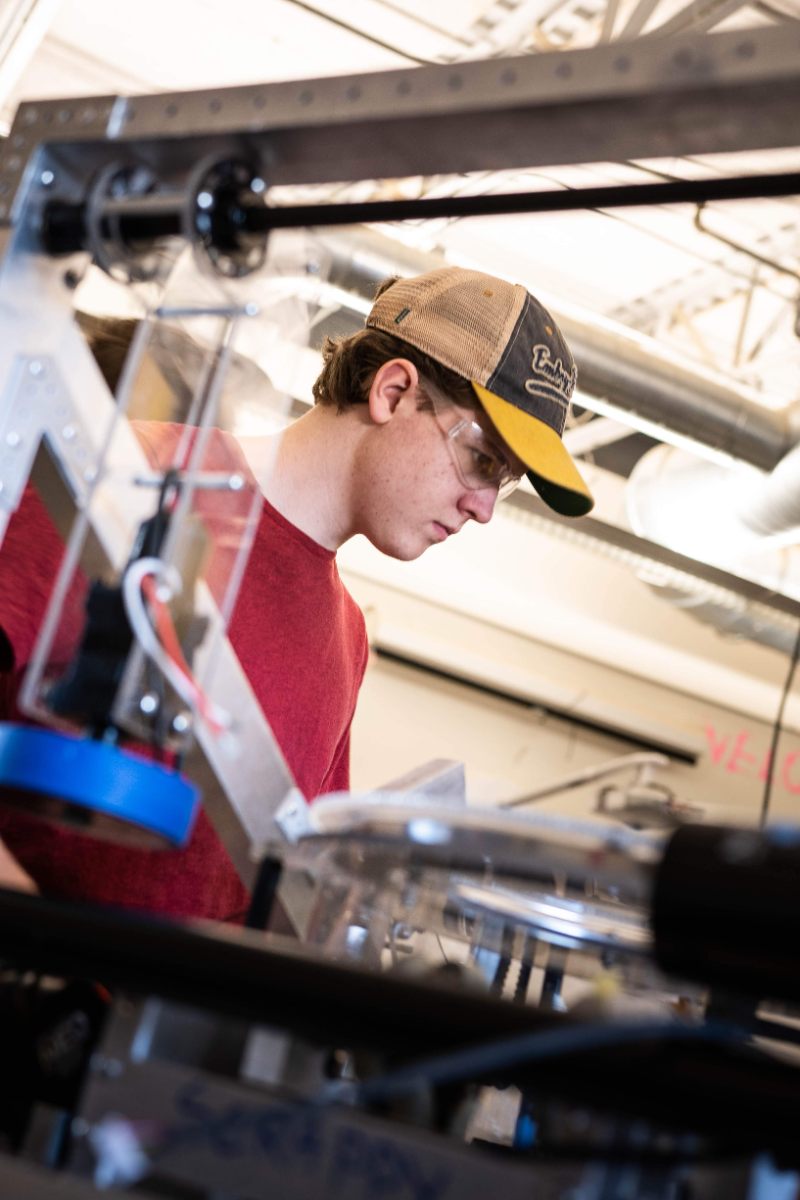
Now that you know which questions will get you the best manufacturing software, all you need to do is assess and make a choice. If you’re still not sure about it, try to get an experience firsthand before you dive deep or make a commitment. We, at Utilize, are happy to give you access to our manufacturing apps and an opportunity to try and customize the apps for free. Feel free to contact us and take a step in the right direction!