Contents
Introduction
The demand for handyman software is growing as it enables small businesses to automate their processes, create better customer experiences and reduce operational costs. The market for handyman software was estimated to be worth USD 2638 million in 2022 & is projected to grow to USD 5257 million by 2030, at a CAGR of 8% from 2023 to 2030.
When you're a handyman, you depend on your tools to get the job done. You rely on them to do the heavy lifting and get you through the day—and if you're a small business owner, that means relying on your tools to help you keep your head above water.
In fact, in this field, where every day is different from the last and where you need to move from one job to another at lightning speed, having the right handyman tools can make all the difference. But what are some of the best options out there?
In this blog, we try to answer all your questions and recommend some of the best handyman software.
How Does Handyman Software Benefit Small Businesses?
When it comes to the working process in the handyman industry, there are a few things that can really help your business grow. One of those things is choosing the right handyman software. Here's why:
It helps you manage your time more effectively.
When you're managing many different tasks and trying to keep track of everything, it's easy to lose track of time. But with a handyman software like Jobber or Utilize, you can see how much time has passed, what tasks are coming up next, and when they're due. This helps you stay on top of everything, which means less stress and more productivity.
You can be more organized and efficient.
Handyman software like Jobber and HouseCall Pro allows you to organize your job operations and figures into a single place where they can be accessed easily from any computer or mobile device. So you don't have to spend time hunting for employees and their time-sheet anymore!
You'll be able to work more collaboratively with other people in your company or community.
It's easier to share the workload with the team using automated software that the managers monitor in real-time. It enhances operational efficiency and lets you also collaborate with the team on different projects.
While all these benefits are very good, how will you choose a good handyman software?
You can check the key features required in good FSM software. These features are necessary for your small handyman business to function smoothly.
How to Choose the Best Handyman Software
You need to find a tool that will help your employees stay organized and keep track of their work orders so that they can get the job done quickly and efficiently. You want a tool that will help your employees communicate with each other and clients, so everyone knows what needs to be done & how it should be done. You want a tool that will remind your employees of upcoming events or deadlines—and even help them plan for those events or deadlines.
But it's not just about finding the perfect tool for the job; it's also about finding out what tools are available, how many different types of tools exist on the market today, how those tools compare in terms of price, quality, and features… and which ones meet your needs?
It can be overwhelming! Luckily, we've done all the legwork for you—you can check how you should prioritize the handyman software from the available alternatives.
You can also check this blog about the important questions that you should ask before getting FSM software.
What are your current needs?
If you're just starting out or looking for something simple, it might make sense to go with a complex platform like Jobber or HouseCall Pro. Even free and no-code apps allow users to hire a handyman through a phone call or text message and require no sign-up process or account creation. If your business is just starting out and doesn't have many jobs already being done, these apps are a great option because they allow users to seamlessly book and avail your handyman business right from the phone.
Does this software have good reviews?
If you've researched the company and its products, they should undoubtedly have a solid reputation with customers. The more reputable they are, the more likely they are to stick around and continue innovating with their product line. If a company has been around for years and consistently delivers high-quality products, then it's easy to trust its software!
What kind of mobile capabilities does this app offer?
The days of working on your laptop while trying to find out the best way to clean your roofs are over! Handyman apps should have good mobile capabilities so that you can take care of any job from wherever it needs doing or whenever it needs doing it. You shouldn't worry about missing out on an opportunity because you were too busy typing away on your computer instead!
Does this software offer support after purchase?
Support is crucial when buying any product online. If you are investing in handyman software, ensure that the support team is actively available to your rescue when you face any problems.
Best Software For Handyman Business
Jobber
Jobber is the perfect software solution for any handyman looking to streamline their business operations. With Jobber, you can manage all of your customer data, schedule and dispatch jobs, send invoices and track payments, and communicate with your customers in real-time.
You'll also be able to track your team's progress and productivity, manage your inventory, and generate reports to keep track of your progress. Jobber is easy to use and mobile-friendly, so you can run your business from anywhere.
Features
With Jobber, you can get some of the free features such as:
Quote Estimating: Generate accurate quotes for HVAC services and products.
Scheduling & Dispatch: Organize and schedule technicians and equipment for HVAC jobs.
Invoicing & Payments: Easily create invoices and accept payments for HVAC services.
Job Management: Monitor and manage the progress of HVAC jobs from start to finish.
Integrations:
Syncs with Quickbooks, Calendly, Instagram, Facebook, TikTok, Telegram, LinkedIn, Intercom, Google Drive, and more.
Customisability:
Jobber offers low customizability.
Mobile-Friendliness:
Jobber is compatible with Android & iOS.
Pros
Good UI/UX
Mobile-friendly app available
Organized dashboard
Affordable for small teams
Cons
Minimal smartphone app
No free version, only trial
Notifications only available at admin-level users
No photo carousel option for desktop
Reviews:
“I have almost 100 jobs a week being accomplished in our business, and it takes me an average of 15 minutes a day to handle all the logistics.” G2 Review
“There are a few things that require more steps than absolutely necessary, but once you get the hang of it you can move through them quickly.” Elizabeth H.
Pricing:
Jobber offers 14 days free trial with their plans.
Base Offering: $69 (Core)
Standard Offering: $169 (Connect)
Premium Offering: $349 (Grow)

Workiz
Workiz is the best field management software for home service companies. This powerful software helps manage appointments, customer data, scheduling, invoicing, and more. Its intuitive interface and drag-and-drop capabilities make it easy to set up & use, so you can get up & running quickly.
With powerful features like integrated payment processing, automated appointment reminders, and customer self-scheduling, Workiz is the perfect solution for managing your home service business. With Workiz, you can save time and money while providing the best customer experience possible.
Features
With Workiz, you can get some of the free features such as:
Scheduling: It allows users to schedule and manage appointments for HVAC services.
Client Management: It allows users to track and communicate with clients.
Sales Proposal: It allows users to create professional client quotes and proposals.
Inventory Management: It helps users track and manage HVAC equipment and supplies.
GPS Tracking: It allows users to track the location of HVAC technicians and equipment in real-time.
Integrations:
Syncs with Intuit QuickBooks, Angi Leads, Google Local Services, Thumbtack, Sunbit, Mailchimp, Google Calendar, and Zapier
Customisability:
Workiz offers medium level customizability.
Mobile-Friendliness:
Workiz is available for both Android and iOS.
Pros
Easy to operate
Good customer support
High integrations
Automations help with day-to-day tasks
Cons
User guides are missing
Can be hard to find old data
No customizable forms
Needs to improve integration with pre-made forms
Reviews:
“The automations are very helpful and finally consistent after months of trouble shooting and their developers fixing glitches.” Rayah G.
“Would be nice when you add an attachment you can click the + symbol and integrate with pdf or google sheets to then fill in company unique fillable documents and then save that version to the job as an attachment.” Andrew K.
Pricing:
Workiz offers 7 days free trial for their standard and premium offering. You can also get the Lite version for free valid for 2 users.
Base Offering: Free (Lite)
Standard Offering: $225 (Standard)
Premium Offering: Contact to get a quote (Ultimate)

HouseCall Pro
HouseCall Pro is the ultimate all-in-one solution for HVAC, electrical, and plumbing services. Whether you're a professional or a DIY-er, HouseCall Pro makes it easy to manage, track, and optimize your home service operations. It's a comprehensive system includes customer appointment scheduling, job management, billing and invoicing, and customer communication.
With HouseCall Pro, you can easily keep track of all the details of your business, from scheduling jobs to invoicing customers. It also provides detailed insights into your operations, allowing you to identify areas for improvement and maximize efficiency. HouseCall Pro is the perfect solution for HVAC, electrical, handyman, and plumbing professionals who want to increase productivity and improve customer service.
Features
With HouseCall Pro, you can get some free features such as
Scheduling: allows users to schedule and manage appointments for HVAC services.
Estimating and invoicing: allows users to create accurate estimates and invoices for HVAC services.
Online booking: allows customers to easily schedule appointments for HVAC services through the software.
Payments: allows customers to easily pay for HVAC services through the software.
Integrations:
Syncs with Thumbtack, QuickBooks, Profit Rhino, Google Local Services, Wisestack, Beeline Routes, CallRail, and Broadly.
Customisability:
HouseCall Pro offers low-level customizability.
Mobile-Friendliness:
HouseCall Pro is available for both Android and iOS.
Pros
Easy to operate
Automatic notifications and invoices
Intuitive onboarding
Scheduling is easy
Cons
Can be expensive
Attachments take time
Limited support for free users
Less customization
Reviews:
“It computerized a lot of our processes. Dashboard is pretty helpful. Job history is helpful, as well.” Dean S
“Photos take forever to upload on jobs; they can't be uploaded in the background, causing the whole screen and app to be locked until they're finished.” G2 Review
Pricing:
HouseCall Pro offers a free 14 days trial. Their pricing is as follows.
Base Offering: $65 (Basic)
Standard Offering: $169 (Essentials)
Premium Offering: Contact to get a quote (Max)

Skedulo
Skedulo is the ultimate mobile field service management (FSM) software for handymen. With Skedulo, you can easily manage your projects, bookings, and customers from anywhere, anytime. This intuitive platform helps you stay organized & on top of your projects.
You can easily create job contracts, schedule appointments, receive payments, monitor progress, and more. The mobile app makes staying connected with your customers and team members easy. Skedulo is one of the best mobile FSM handyman software for staying organized and completing the job.
Features
With Skedulo, you can get some free features such as:
Activity Dashboard
Appointment Management
Scheduling
Alerts/ Notifications
Integrations:
Syncs with Salesforce Sales Cloud, Dynamics 365, Zendesk Suite, Workday HDCM, EpicCare EMR, ServiceNow, and KeyPay.
Customisability:
Skedulo offers medium-level customizability.
Mobile-Friendliness:
Skedulo is available on both Android and iOS.
Pros
Flexibility
Setting mileage boundaries
No setup fee
Real-time tracking works great
Cons
Continuous Development
Complex project planning with third-party vendors
No in-app chat option
Cannot save notes in progress, and work on it again
Reviews:
“I like it because it can track where you in real time which is useful for safety and also for the admin to check where you are if a client has called and is wondering if you are on the way to the appointment.” Annie Z
“Sometimes there are a lot of issues which the button to complete or progress the job. I have to press it twice and double check it at the end of the day to see that all jobs have been properly completed.” G2 Review
Pricing:
They have pay-per-user rates, which are not available online. They also offer a free trial.
Zuper Pro
Zuper Pro is handyman businesses' ultimate field service management solution. With powerful tools like custom workflows, automated scheduling and invoicing, and customer service management, Zuper easily manages your customer service operations. With Zuper, you can quickly create custom workflows that fit your business processes and optimize customer service operations.
Automated scheduling and invoicing make sending out invoices and processing payments easy. At the same time, customer service management helps you keep track of customer interactions and provide the best possible service. Zuper is the perfect solution for any handyman business looking to streamline its operations and provide the best customer service.
Features
With Zuper Pro, you can get some of the free features such as:
Work Management: Efficiently schedule and assign HVAC jobs.
Streamline billing process with Invoicing feature.
Keep track of employee hours and productivity with Timesheet Management.
Track and analyze data with Analytics & Reporting feature.
Integrations:
Syncs with Zoho, QuickBooks, and more.
Customisability:
Zuper Pro offers high-level customizability.
Mobile-Friendliness:
Zuper Pro is available on both Android and iOS.
Pros
Easy data exchange
Quick support
Value for money
User friendly to manage workforce
Cons
Does not support fleet management
Complex timesheet management
Invoice viewing could be made better
Can be complex to get started
Reviews:
"Time Saver - job tasks can be felt as low value, and repetitive, however, smarter ways can not only simplify and bring more visibility but also eliminate manual work. That makes both in-office and field teams feel cared, valued, and involved as ONE team."– Eduard M
“Zuper is still being developed and worked on as time goes on. Naturally, some bugs can occur, but there has been nothing I've encountered that does not have a workaround.” Nikita K
Pricing:
You can start with a 14-day free trial. You have to contact their support team to get quotes.

FieldEZ
FieldEZ is the ultimate field service software for handyman businesses, providing the tools you need to streamline your day-to-day operations. The intuitive, user-friendly interface allows you to manage your team, schedule jobs, track invoices, and more, all in one place. Plus, the integrations with QuickBooks give you easy access to accounting tools and financial data to keep track of the business finances.
Features
With FieldEZ, you can get some of the free features such as:
Work Order Management: Manage work orders, track progress, and stay organized with this feature.
Employee Management: Keep track of employee schedules, availability, and performance.
Payments: Accept and process payments directly within the software.
Job Scheduling: Schedule jobs, appointments, and tasks for your team.
In-app communication: Communicate with team members and clients directly within the software.
Integrations:
Syncs with Zoho, Sage, QuickBooks, and more.
Customisability:
FieldEZ offers low-level customizability.
Mobile-Friendliness:
FieldEZ is available on both Android and iOS.
Pros
Good workflow management
Great online and offline sync
Convenient attendance tracking
Easy to configure for starters
Cons
Location not visible
Cannot remove unwanted fields
Dedicated account manager not available
Reports generation takes time
Reviews:
“Easy to use and configure platform, also the system is well designed and provides custom made solutions” Zaheer S
“Customer Service, a dedicated account manager or point of contact is missing and need to always reach out to the senior folks at FieldEZ to raise the tickets”. G2 Review
Pricing:
You can try a free trial of their product. Their pricing model starts from $25 per user monthly.

Field Proxy
Field Proxy is the best field service software on the market, designed to help you streamline and automate field operations. With Field Proxy, you can easily manage field tasks, track employee activity, and generate reports to gain valuable insights into operations.
You can also customize automated alerts to keep your team informed about changes in the field. With its intuitive user interface and powerful reporting features, Field Proxy helps you optimize your field service operations for maximum efficiency.
Features
With Field Proxy, you can get some of the free features such as:
Work Order Management: Easily track and manage all HVAC service requests and repairs.
Time Sheet Management: Streamline the process of tracking employee hours and payroll.
Geotagging: Use GPS technology to easily locate and track technicians on the job.
Invoicing: Generate professional and accurate invoices for HVAC services rendered.
Reports & Analytics: Track performance and efficiency with customizable reports and data analytics.
Integrations:
Syncs with Zoho CRM, Skedda, QuickBooks, and more.
Customisability:
Field Proxy offers very-High level customizability.
Mobile-Friendliness:
Field Proxy is available on both Android and iOS.
Pros
Customized workflows
Geotagging
Customer support is prompt
Invoicing and scheduling work great
Cons
Complex attendance dashboard
Location doesn't track sometimes
Both ways route tracking is not available
Ease of deployment can be increased
Reviews:
“Location tracking is the key feature, especially with great support and service provided whenever we need help from them. Highly recommended based on the service provided by the customer success team.” Ravindra S
“We are not able to track both the ways for the route navigation under location tracking.” G2 Review
Pricing:
They follow the per-feature pricing model, and you can try out the product in the free trial.
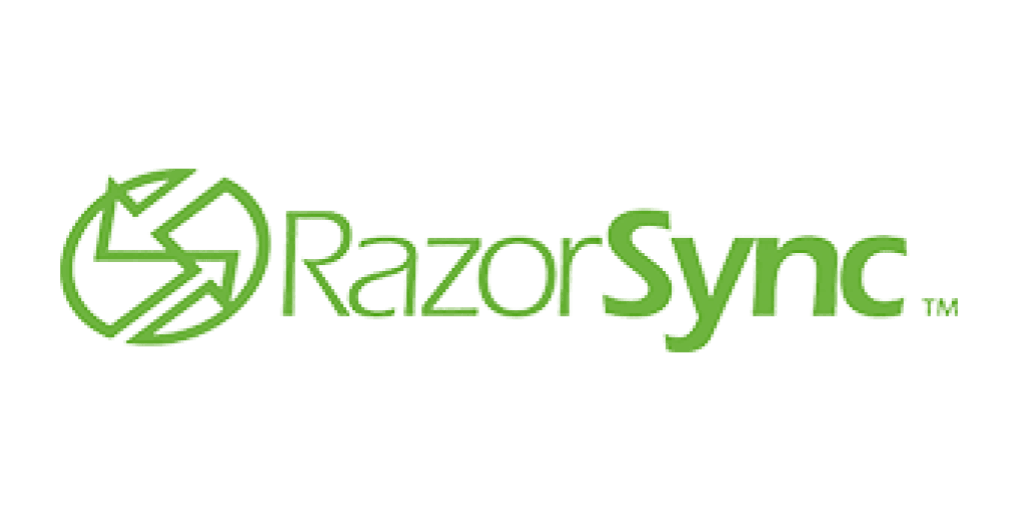
RazorSync
RazorSync is the perfect solution for busy handyman businesses that need to manage staff, records, and customers in one convenient place. This intuitive software syncs seamlessly across all your devices - from mobile phones to tablets to computers - so you can be sure that you're always up to date.
With RazorSync, you can easily manage staff and customer information, schedule jobs and appointments, track billing and invoices, and generate detailed reports. Whether you're at office, at the home, or on the road, you can access your data in real-time and keep your business running smoothly. Get organized and take control with RazorSync!
Features
With RazorSync, you can get some of the free features such as:
Client Management: Keep track of all clients and their service history in one place;
Revenue Optimisation: Increase profitability by streamlining business processes and improving efficiency;
Scheduling: Easily schedule and dispatch technicians to service calls;
Estimate & Payments: Quickly create estimates and process payments for services rendered.
Integrations:
Syncs with Paypal, Quickbooks, Google Calendar, Google Maps, Birdeye, Outlook, and more.
Customisability:
RazorSync offers high-level customizability.
Mobile-Friendliness:
RazorSync is available on both Android and iOS.
Pros
Customizable
Good desktop UI
In-house processing of payments
Variety of reports available
Cons
Expensive
Outdated mobile UI design
No real-time GPS tracking
Templates are not very much aesthetically pleasing
Reviews:
“I love that it covers everything from start to finish. You enter the customer, create the WO, Let the customer know digitally when on the way, invoice and estimate.” Rachel M.
“The only thing I think RazorSync could work on would be more customizations for invoice and estimate layouts.” G2 Review
Pricing:
You can try out their 14-day free trial product. The monthly pricings are as follows.
Base Offering: $60 (Solo)
Standard Offering: $170 (Team)
Premium Offering: $350 (Pro)
Enterprise: $910

Kickserv
Kickserv is an easy-to-use field service software that enables you to manage your business easily. It provides you with a comprehensive suite of tools to manage leads, estimates, jobs, customers, invoices, and more. With its intuitive user interface, you can quickly and easily access all the data you need to run your business efficiently.
It also includes powerful reporting and analytics tools to give you real-time insights into your business performance. Kickserv is the perfect solution for any handyman business looking to streamline its operations and take its business to the next level.
Features
With Kickserv, you can get some of the free features such as
Activity Tracking: Keep track of all HVAC-related tasks and progress in real-time.
Timesheet Management: Streamline employee time tracking and payroll processing.
Automated Scheduling: Use algorithms to optimize schedules and reduce workload.
Job Management: Easily manage customer orders, invoicing, and billing.
Integrations:
Syncs with Quickbooks, Stripe, Xero, Lobby, Mailchimp, Podium, Google Local Service, and more.
Customisability:
Kickserv offers low-level customizability.
Mobile-Friendliness:
Kickserv is available on both Android and iOS.
Pros
Dispatch Planning
Mobile application
Quick support
Rescheduling is easy
Cons
Complex dashboard
No advanced searching capabilities
Less customization
Can take some time for servers to load
Reviews:
“Kickserv is so user friendly, and the best part is you can do everything on the go using either the mobile app or the online access.” Jennifer
“The only small issues we've seen have come after updates to the system were made, and it appears as though they've corrected all of them.” G2 Review
Pricing:
They provide a free package for small teams. Their monthly pricings are as follows:
Free: $0
Base Offering: $59 (Lite)
Standard Offering: $119 (Standard)
Business Offering: $199 (Business)
Premium: $299
Vcita
vcita is the perfect all-in-one solution for field service providers. With vcita, you'll be able to easily book more jobs, get paid faster, and manage your entire business from the convenience of your pocket. With its intuitive design, vcita makes it easy to accept payments, schedule appointments, track invoices, and manage customer relationships.
vcita's powerful tools help you automate workflows, set up automated reminders, and keep all of your business data organized in one place. With vcita, you'll be able to save time and money and focus on what matters most: growing your business.
Features
With vcita, you can get some of the free features such as:
Appointment Scheduling: Quickly schedule appointments with clients and technicians;
Client Portal: Easily communicate with clients and access their account information;
Reminders: Set up automatic reminders for appointments, maintenance checks, and more;
Client Management: Manage client information and track interactions;
Invoicing: Generate and send invoices to clients for services rendered.
Integrations:
Syncs with Quickbooks, Zoom, Zapier, Paypal, Google Drive, Wix, WordPress, and more.
Customisability:
vcita offers low-level customizability.
Mobile-Friendliness:
vcita is available on both Android and iOS.
Pros
Functionality-based pricing
Client import and export
Ver easy to reassign appointments
Client self-scheduling
Cons
No financial reporting
Basic billing feature
Have some issues with Google Calendar
Templates for notes cannot be saved
Reviews:
“I like that it is very intuitive and easy to find what you need in many different ways. You can collect payment information and keep patient notes all in one place.” G2 Review
“When you block off certain times on a specific day in vcita, the availability would not translate in the customer facing calendar integrated with vcita. It would remove the whole day” Alexandra
Pricing:
vcita provides a free 14-days trial of the product. Their monthly pricings are as follows:
Base Offering: $19 (Essentials)
Standard Offering: $45 (Business)
Platinum Offering: $75 (Premium)
Bottom Line
Handyman software can make your life much easier as a professional handyman. It can help you manage your business and track jobs, manage customer accounts, and keep track of payments. With the right software, you can ensure that your business runs smoothly and efficiently. Investing in the right handyman software is a great way to streamline your business & maximize your profits.
All off-the-shelf handyman software comes loaded with many features, which sometimes may not be required by a small business. It can complexify business operations and hinder growth.
Hence it is suggested to use only customized features necessary for your business growth so that you can focus more on your core work. No-code tool like Utilize is the best option for this very high customizability. They provide small handyman businesses a platform to build custom handyman software without unnecessary complex features, which allows them to automate their processes, manage their customers and projects, and track all their data. This helps them save time and money, while still providing a high level of service to their customers. Additionally, Utilize provides them the ability to quickly create and deploy their custom applications without the need for any coding knowledge, which is a major advantage for small handyman businesses.
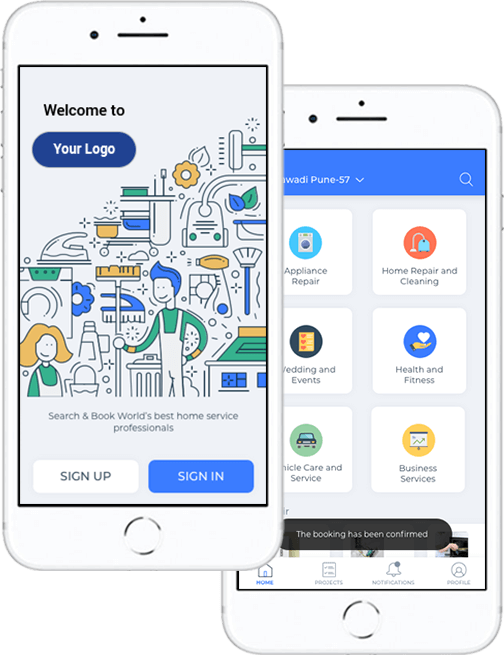


![How to Develop Handyman App Like Uber & TaskRabbit? [Development Cost]](https://theninehertz.com/wp-content/uploads/2021/01/Top-Features-for-Developing-an-App-for-the-Handyman.jpg)