Managing manufacturing processes is a multifold task that cannot be contained within the limits of manual recording. So it is no exaggeration that a manufacturing company is no child’s play unless all your gears are oiled and in sync. A million moving parts need to be taken care of, and doing it manually can be the beginning of a sharp decline. Enter: Manufacturing ERPs.
This blog is your respite to the question of which is the best manufacturing ERP for your business? It helps you see the best features of both Fishbowl and Katana. But at the same time, you will also come across resources that have been put together for you to make an accurate, error-free decision to choose the right manufacturing ERP.

However, if you still feel you want something simpler and less overwhelming, in terms of your manufacturing ERP, you have the third option: Utilize. Utilize is a more customizable solution and you will know-how as you read ahead.
One of the greatest challenges you might face is knowing how to decide which software will fit with the gears of your manufacturing business. The answer to this question is simply being aware of what are your needs and use-cases. According to an article by McKinsey, 70% of the software bought by organizations has no actual impact on business operations. So, you wouldn’t still be reading if you want to secure a place among the remaining 30%.
This is only possible when you’re asking the right questions. Click here to read up about the questions you need to ask to bridge the gap between your Manufacturing ERP needs and the best manufacturing ERP software out there.
What is a Manufacturing ERP and does your team really need it?
Manufacturing Enterprise Resource Planning Software, commonly known as Manufacturing ERP software, is an aid for manufacturers that help plan, manage and complete the multiple processes of manufacturing in the smoothest way possible. These systems leverage technology and automation to streamline the manufacturing system and make management convenient.
But if you’re really wondering if your manufacturing business needs the specialized ERP, here’s when you know -
The Spreadsheets are not scaling with you and are instead, limiting you from app-like functionalities such as QR code scanning or real-time notifications.
Your team is struggling with your current software and is not able to track vital details such as the planning of workflows.
Your team has resorted to Whatsapp to update you about the manufacturing processes.
Fishbowl Vs. Katana: Choose the Right Manufacturing ERP
When it comes to picking the best manufacturing ERP, knowing your exact requirements will solve half of your problems. This is why we have developed this framework to help you make the right choice between Fishbowl and Katana.
Follow a step-by-step guide along with links to comprehensive lists that compare Pricing, Features, Industries, Integrations, and everything else you need to make a perfect choice.
We can start with understanding your business requirements and then delving into whether Fishbowl or Katana fulfills those requirements. At the end of this, you’re just left with the task of making a choice.
Let’s get started with these 3 very simple steps:

Know Your Solution
There’s plenty of fish in the sea when it comes to choosing a manufacturing ERP software. You really need to be aware of your appetite if you do this right. So you need to ask the right questions to know if the manufacturing ERP fits your business.
Today, there are three types of ERP solutions available in the market:
1. Manufacturing software
This is the most popular type of solution. These are pre-created and off-the-shelf software that make for the perfect solution for manufacturing management. It can get you started quickly on a monthly or yearly basis.
You can adapt them for your business with little or no customization. Katana and Fishbowl are some popular solutions.
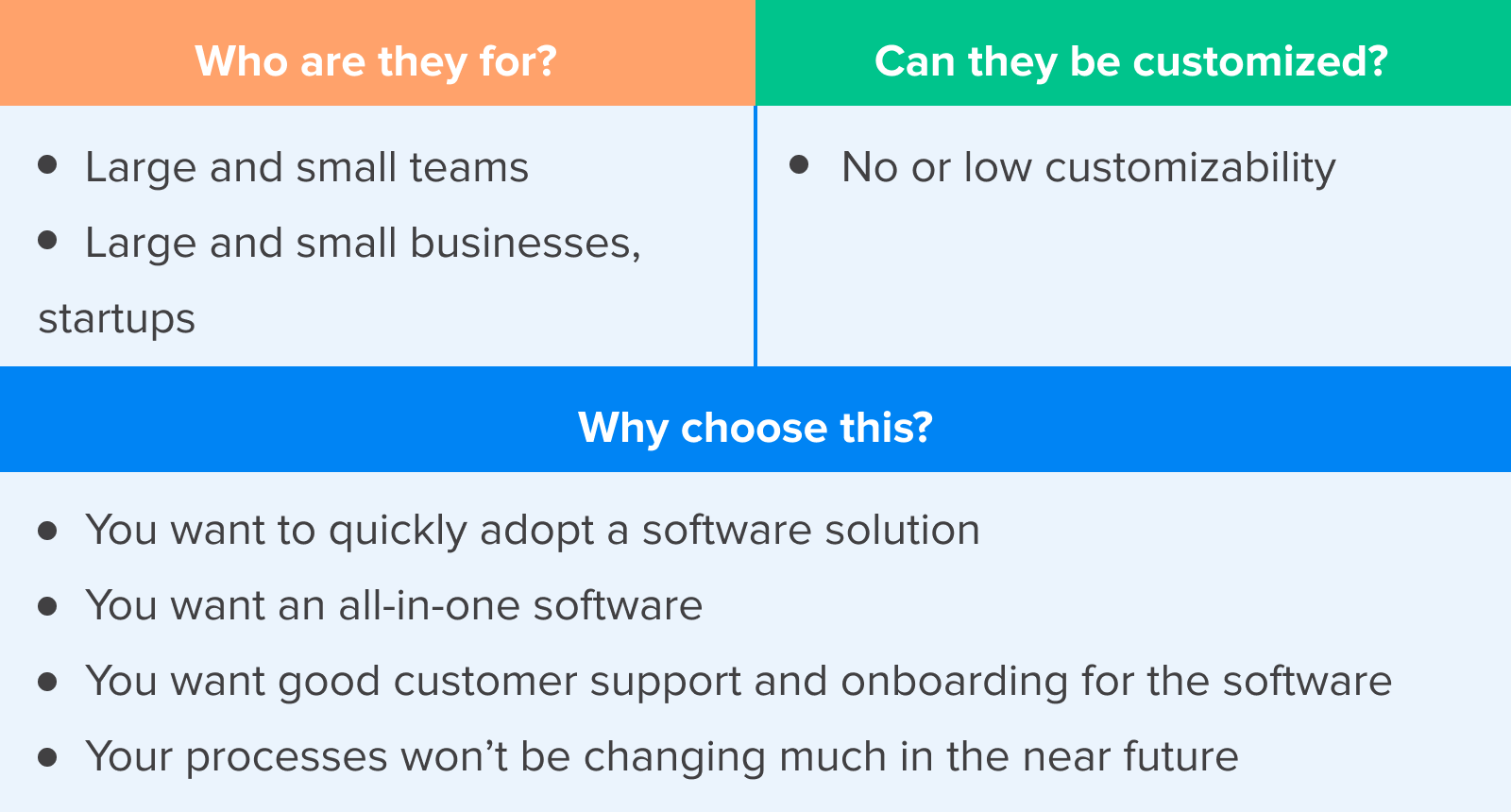
2. Developers & Agencies
When customization is your driving force in choosing a manufacturing ERP, don’t forget that developers will face a bunch of challenges. These may include long durations spent on building the software, requires spending large amounts of money, and limited product improvements and updates in the future.
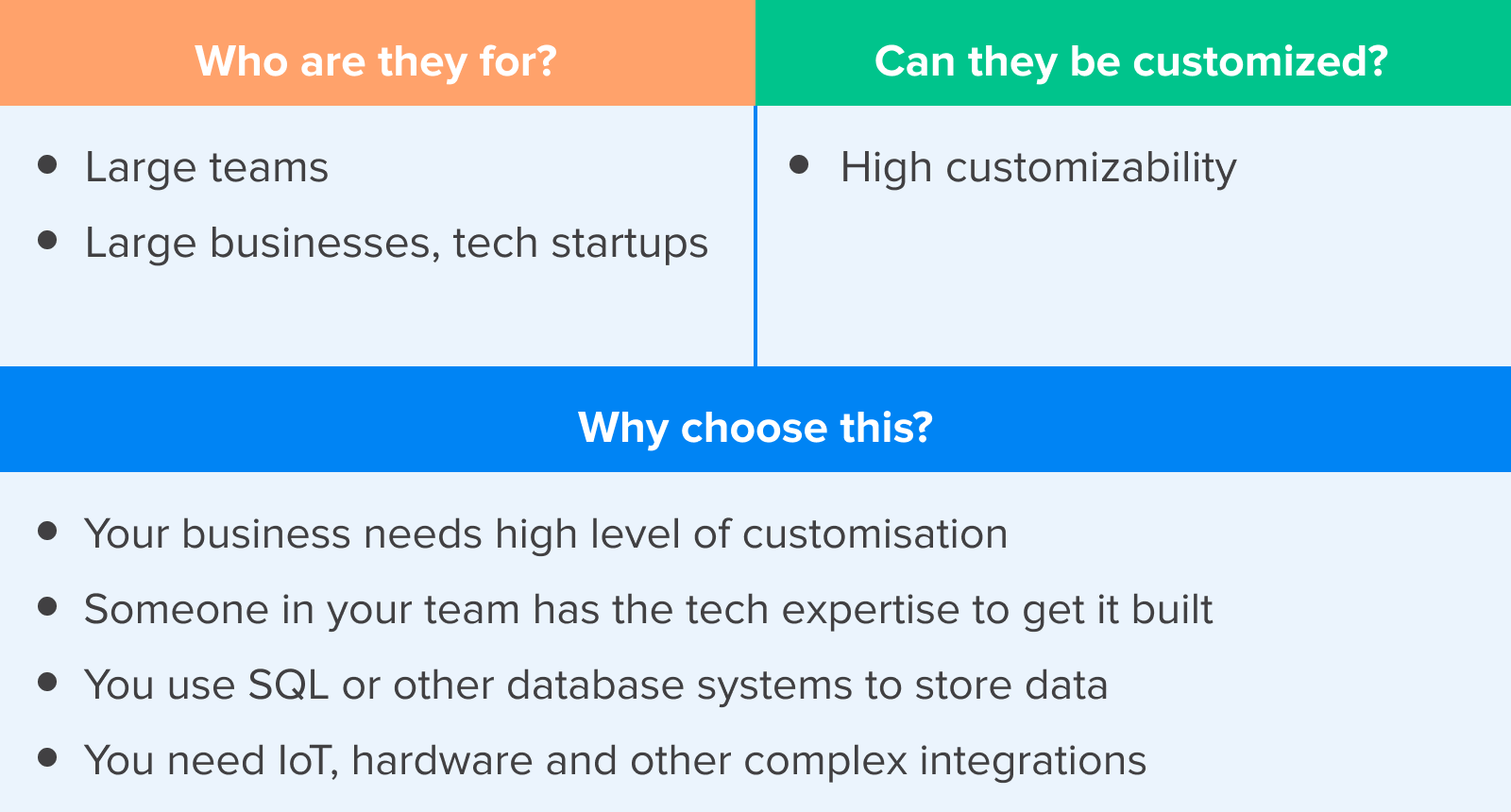
3. No-code tools
No-code solutions like Utilize, Glide, and Stacker provide a way to build apps from spreadsheet tools like Google Sheets and Airtable. Other solutions like Zapier, Integromat, and Automate.io help connect your tools and create automated workflows without coding.
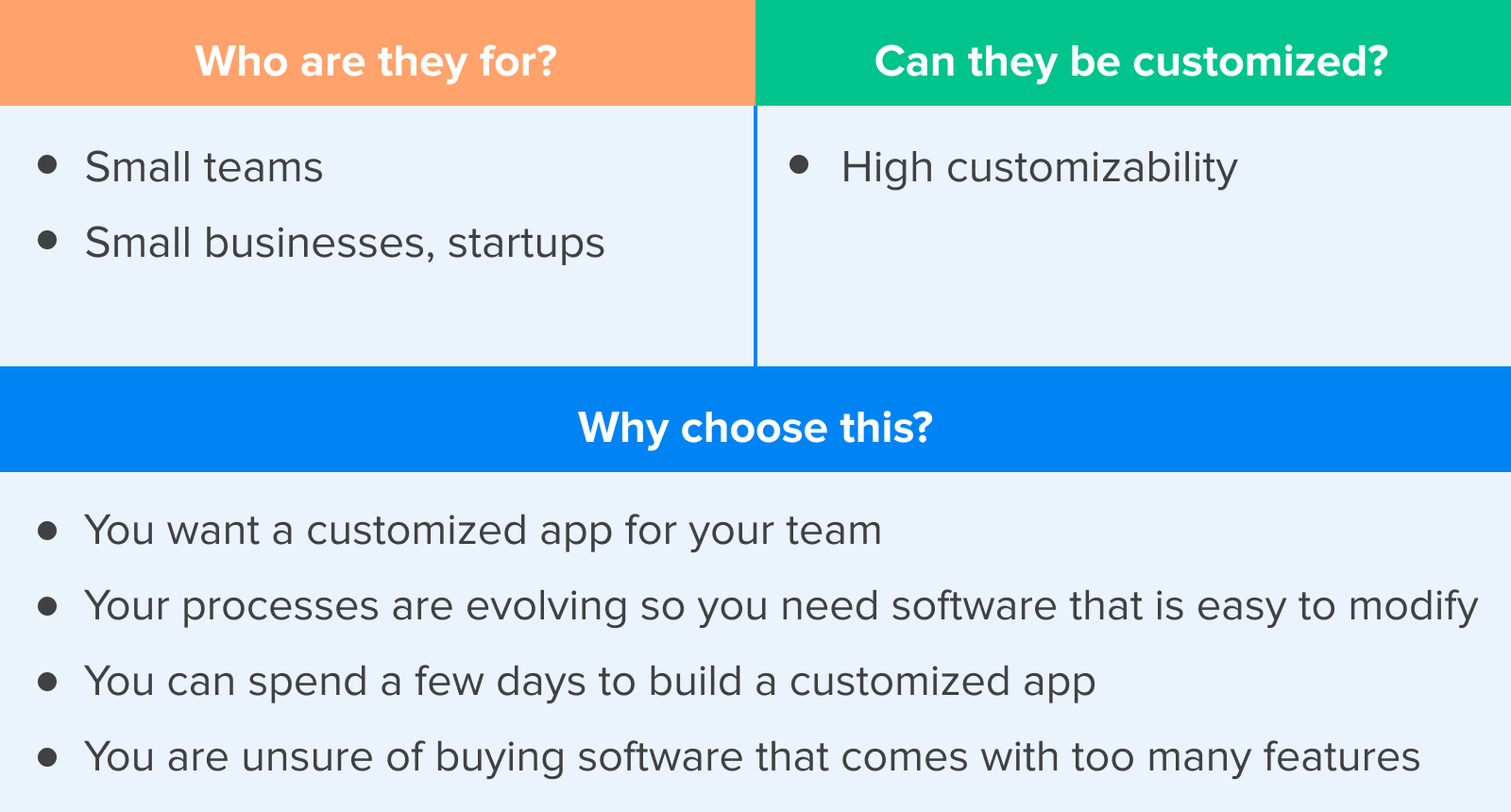
· · ·
Once you have zeroed on what is the right solution, let's move ahead to the next important considerations.

Know Your Requirements
The first step before choosing a software solution is clearing up your requirements. You will require a variety of features and integrations depending on the size of your manufacturing company and how your team functions. Good software is the 'one' that has a small but meaningful collection of functionality, contrary to the common misunderstanding that excellent software is loaded with features.
What Features do you need?
Fishbowl and Katana are replete with some amazing features. However, Katana’s omnichannel presence and Fishbowl’s supremacy in a three-sixty degree inventory management will not be of much use if most of their features are not put to use by your company. This is why it is important that you be aware of the specific features rather than running after software with the highest heap of features.
We've compiled a comprehensive list of all the features provided by Manufacturing ERP Software to keep you informed. In this step, decide the features your manufacturing company requires and prioritize them. Check out the list of features in this blog which you can prioritize using the following levels.
P1: High Priority
P2: Low Priority
P3: Not Needed
What Integrations do you need?
Both Fishbowl and Katana enable you to integrate your account with Shopify, WooCommerce, Amazon, and even Quickbooks. At this step, you need to assess which integrations are the missing puzzle pieces to your manufacturing business. The trick here is to not get flown away by the tall lists of integrations and instead narrow down on ones that are actually going to be used extensively.
By indicating which integrations are most important to you at this step, you may choose which ones will best serve your needs. Use this blog to view the list of integrations that have been identified with one of these priority levels.
P1: High Priority
P2: Low Priority
P3: Not Needed
Know Your Software
Now that the final picture has been painted in your mind, you are ready to apply it to the features of Fishbowl and Katana and choose the right manufacturing ERP for your team.
Does the software have the right features?
Step 3: Don’t forget to ring out the unnecessary features and give some more stress to the ones that are a must-have. It helps make the list of features less overwhelming and more doable.

Does the software have the right integrations?
You also have to evaluate if the software integrates with all the tools in your P1 integrations. If it does, you can then check for P2 integrations. Ignore integrations marked as P3.
How to use it?
Step 1: Classify the list of integrations according to the priorities.
Step 2: Evaluate the comparative table based on integrations and their respective priorities.
Step 3: Don’t forget to ring out the unnecessary integrations and give some more stress to the ones that are a must-have.

Is the software specialized for your industry?
By this step, you know your requirements and also evaluated which software has the features and integrations you need
You have already done a majority of the work by now, and as you must have noticed, some solutions are standing out as the ‘one’ that can solve your specific problems.
For this you can check out the websites of Fishbowl and Katana to learn if they have specific solutions to your industry, or alternatively contact their customer support.
Is the pricing affordable?
We are now in the final steps. So let’s talk money. It’s all about getting the bang for your buck. Costly software would probably give you all the features you need, but hey, we don’t have unlimited cash supplies, do we? Thus, comparing prices and striking the right balance becomes crucial in this case.
You now know your exact requirements - the features and integrations needed - and if Fishbowl and Katana are serving them in your industry niche. Won’t be really tough for you as soon as you check out their monthly plans:
Katana:
Small Teams: $99
Medium Teams: $299
Large Teas: $599
Fishbowl:
They provide a more specified pricing plan which is available based on enquiry or after booking a demo.
· · ·
If by the end of this blog, you have been distraught by the number of features and considerations that go into the choosing of a good manufacturing ERP software, don’t worry. Very often, such feature-bloated solutions do not actually work out well with the teams and tend to hamper their adaptability.
Our solution to this situation? Utilize, an easy no-code tool which gives you a custom manufacturing app with only the features you need. Check out the sample apps here or get started with a quick demo.