
Today anyone can sell products online. Thanks to platforms like Shopify, the technology to start an online store has become increasingly accessible in the last decade. And thanks to spreadsheets and their simplicity, all backend processes can be managed efficiently without any other software. In other words, technology is no longer an entry barrier to start an e-commerce business.
But things change when a business grows! They need to run efficiently and using scalable technology becomes a competitive advantage. While online stores are run on platforms like Shopify, Magento, Woocommerce, etc which are designed to scale even when users grow, the backend processes tend to be stuck on spreadsheets.
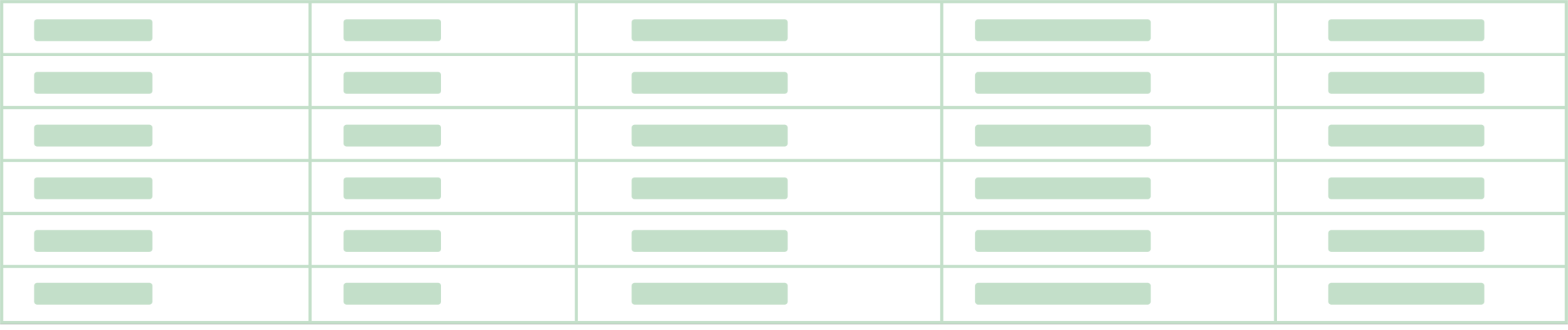
This article presents a simpler way to start scaling any process in an e-commerce business. Teams can work more efficiently without moving away from their existing tools like spreadsheets and without subscribing to any complex business software. A way that only requires Google Sheets and two simple tools,
Step 1 - Digitize with Utilize
Utilize is a tool to build apps for teams and partners linked to your Google Sheets. Click here to sign up and create your first app.
Step 1.1 - Enable Data Entry
Digitization is the first step for scaling an e-commerce business. Ensuring that teams and partners enter relevant data in the processes is necessary to eventually automate them.
For example,
- to improve inventory utilization, warehouse teams should regularly enter data about how inventory is stocked and further allocated to orders.
- to track employee performance, teams first have to do daily task updates.
- for transparent production flows, factory teams should start updating statuses at every step in the production line.
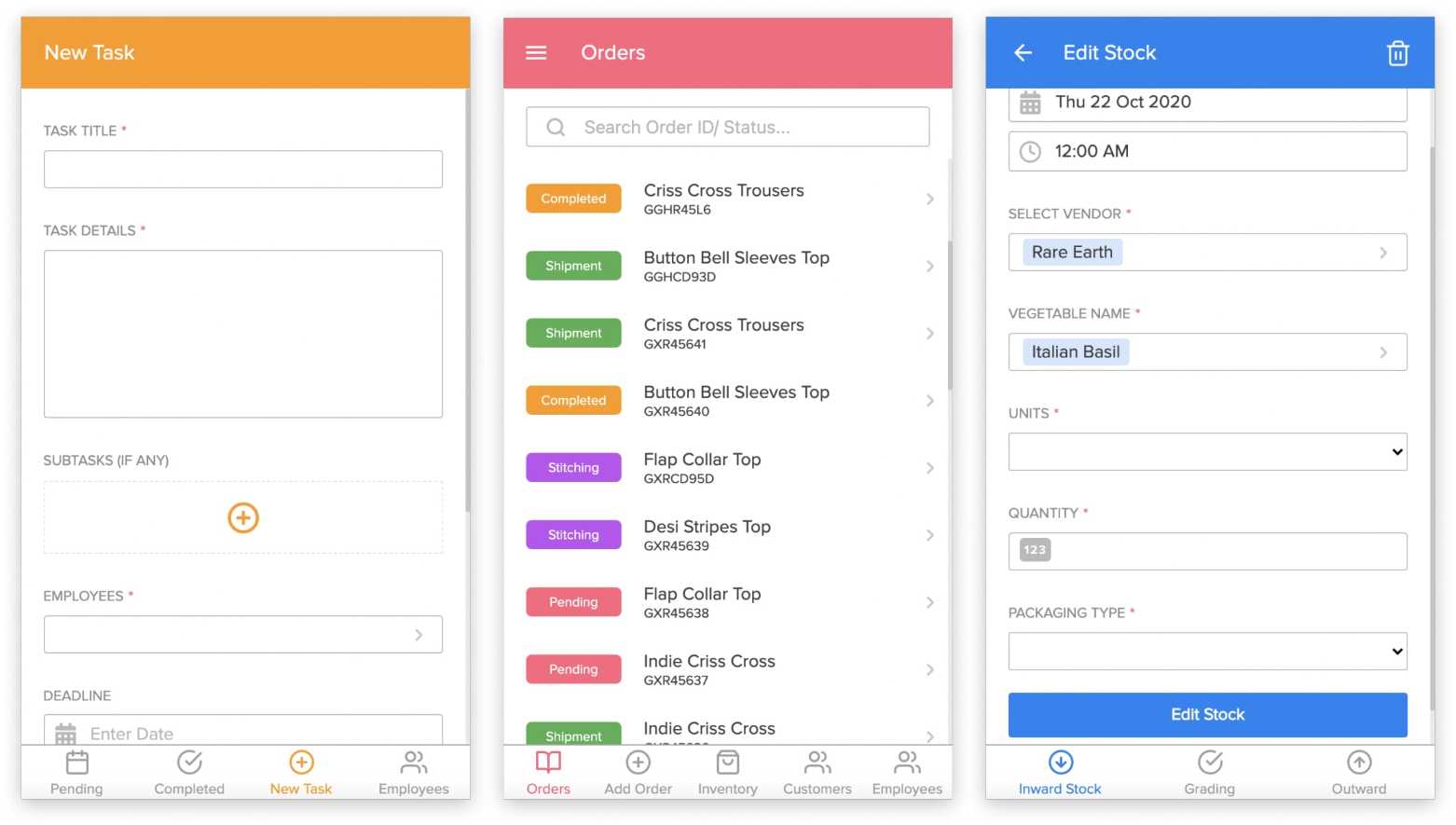
❌ While digitization is crucial, no one likes to do data entry. Entering data is tedious and monotonous. And asking teams to do it on a spreadsheet only makes it worse. It is because spreadsheets are not mobile-friendly and are not designed to be collaborative.
❌ Data entry requires apps that are easy to use. This does not mean every business has to subscribe to full-fledged software like an ERP, CRM, or Inventory Management. Most cloud software is comprehensive and comes with a lot of undesired features. On the other hand, getting them custom-developed is costly and takes years.
✅ Tools like Utilize solve data entry in a more affordable and agile way. Utilize is a tool to build simple form-based apps linked to your Google Sheets.
- You can customize the apps without any coding knowledge and configure how users add and update data on the sheets.
- The apps can be shared by a link and open on all devices.
- They are fast and simple to use, so your teams and partners can spend less time entering data and more time growing your business.
Step 1.2 - Enable Communication
Teams and partners need to have access to relevant business data. While digitization ensures you are collecting required data in your processes, it is important to relay this data to the right person at the right time.
For example,
- for better vendor relations, vendors need to view data about their assigned orders, pending or received payments, and so on.
- send an automated email or SMS when a new task is assigned to a team member
- send an automated email or SMS to the dispatch or fulfillment team when the new inventory arrives or an order is dispatched.
✅ You can use Utilize to also enable communication amongst teams and partners.
- The tool can help build apps with view-only capabilities. Without any coding knowledge, you can configure what data can a user access on the app.
- You can also configure automated emails and SMS in your processes. The message content can be personalized to the user.
Click here to sign up and create your first app.
· · ·
Step 2 - Integrate with Zapier
Zapier can be used to integrate Google Sheets with other existing tools.
Be it a Shopify or Woocommerce store, an accounting app like Quickbooks, an HR app to track salaries, or any other tool - it will be crucial to integrate them into your backend processes.
For example,
- show Shopify order data to vendors or to teams in production and inventory processes
- update HR tool with data collected in task management apps
- trigger a webhook or an API when some inventory or vendor data changes
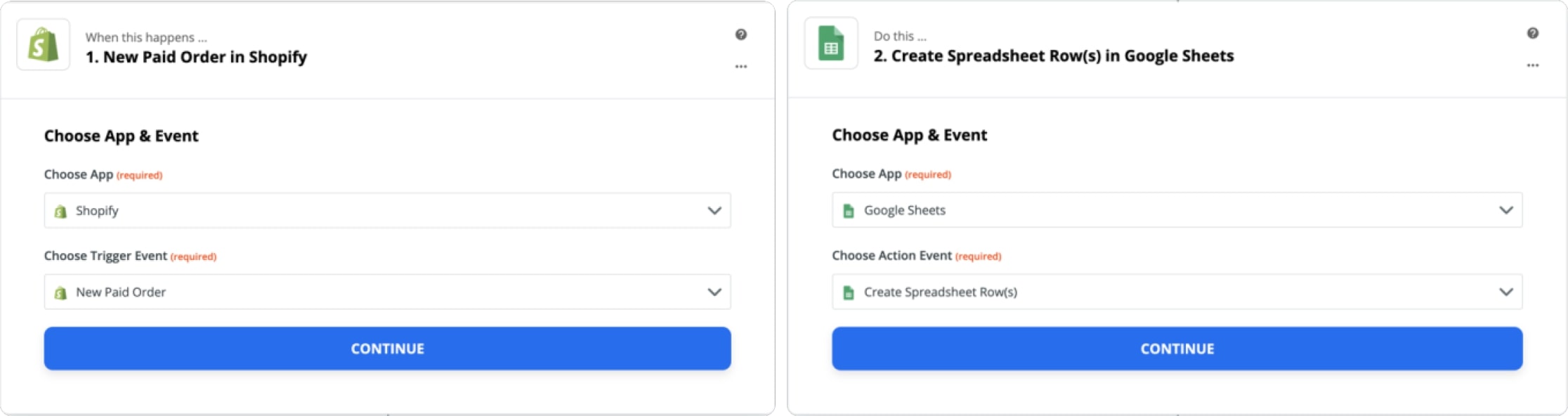
Solve it with Zapier, a tool to connect apps and automate interactions between them. In this case, we will use it to connect Google Sheets to your other tools. The same sheets can be further used to build apps on Utilize, thus keeping your processes integrated with the existing tools.
· · ·
We are building Utilize as an ERP alternative for businesses to scale. If you are running an e-commerce brand, we'd love to give a free demo on how Utilize + Zapier + Google Sheets is the simplest and most affordable way to automate your processes without subscribing to any other complex software.
· · ·
References
https://zapier.com/blog/save-shopify-orders-google-sheet/
https://assets.kpmg/content/dam/kpmg/xx/pdf/2017/01/the-truth-about-online-consumers.pdf
https://webflow.com/blog/zapier-vs-integromat
https://www.drawkit.io/product/online-shopping-illustrations
· · ·
Did you know?
Contrary to popular opinion, Pizza Hut did not do the first e-commerce transaction. It is a 21-year-old economics graduate who started Net Market in 1994 as an equivalent of a shopping mall in cyberspace and sold a CD to a friend as their first transaction. (Source)
Putting this unwarranted trivia here, so you can share it with someone who runs an e-commerce business or works in the space. Even better, share it along with the article. Cheers!